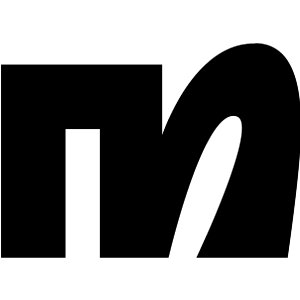Manychat is among the leading chat automation tools in the industry with a powerful AI designed to engage with your clients on major social networking platforms.
A friendly interface and visual flow builder make it super easy to design customized chatbots without writing a single line of code.
You can get a free version of the Manychat to test it yourself too, but if you’re looking to get a comprehensive Manychat review before integrating it with your social networking handles, this article is just for you.
Let’s dwell a little deeper and understand how you can make the most of Manychat’s features. But before that, let’s take a bird’s eye view of what to expect if you decide to sign up for the platform.
Manychat
A Powerful chat marketing and automation tool. It helps you automate your comments and DMs on your socials. Convert your viewers into customers.
Try it freeBest chat marketing tool
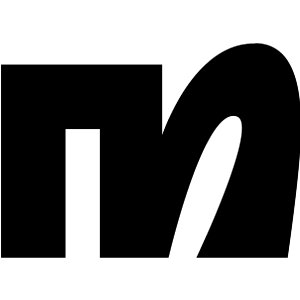
Manychat’s Top Features
Manychat is a feature-rich suite and those can be broadly categorized into the following categories:
1. Flow Builder
You will create the chatbots with this feature using a drag-and-drop function. The interface is user friendly so you shouldn’t run into issues while using it.
2. Growth Tools
You will come across several features that can be used to drive engagements, ultimately contributing to the growth of your social networking account.
For example, you can use it to start an automatic conversation with an account that leaves a comment under your post.
3. Custom Fields
You can design customized fields according to the needs of your business and automate the Manychat to store the contact details in them. It can then be shared with other applications and platforms such as emails and CRM.
4. Broadcast & Sequence
Broadcast and sequence allow you to reach your audience with customized messages. For example, if you run an ecommerce or retail store you can reach out to potential customers with promotional messages.
5. Integrations
In addition to integration with social networking websites such as Instagram and Facebook, Manychat can also be integrated with email platforms including Zapier and CRMs. It allows you to reach a wider and diverse audience.
You can read our step-by-step guide, on how you can set up Manychat with Instagram right here.
6. Live Chat
Live Chat features to connect the clients with the customer representative if a query cannot be solved by automated messages.
7. Analytics
You can monitor the performance of the chatbots with analytics along with detailed reports that can be analyzed to make them more efficient.
Businesses can set the Key Performance Indicators for Chatbots allowing them to track the performance against preset metrics.
You can get an idea of how these features work with the free version as well, but to use them extensively with their full potential you will have to subscribe to a paid plan.
Pros and Cons of the Manychat
Pros
- Endless custom fields and tags
- Integrates with all major social networking platforms, including WhatsApp, Instagram & Telegram.
- Engagement enhancement tools to promote growth.
- Built-in Live Chat integration
- AI tools to assist at every step of the way
- Affordable middle-tier plan
- Offers decent features in the unpaid version
Cons
- Working or translating in different languages can be challenging
- Available template with subpar English
How Does Manychat Work?
Upon opening the Manychat window you will come across a welcome screen with some templates that can be used to start automation.
On the left side of the screen, you should see a menu where all the primary features of the applications are listed.
It starts with a home button which offers a general overview of chatbots and some tips to get you started. Contacts follow it and clicking on it will display the contacts that your bots have talked with.
Right beneath the contact, there’s automation which is where the magic happens. You will use this tool to structure the automation of your social networking contacts.
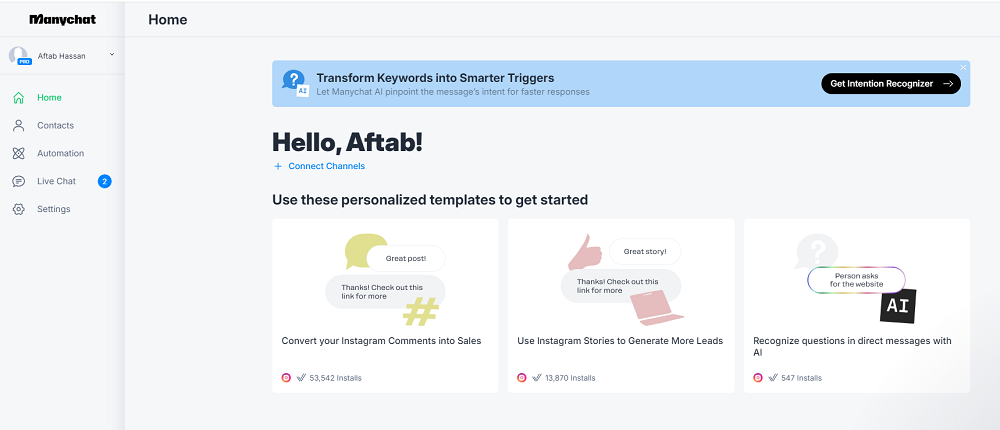
Furthermore, there’s a live chat where a bot transfers the chat to a representative when the query cannot be resolved by the chatbot.
The last two features are broadcasting which can be used to send a mass message to all of your contacts and settings where you can tweak your account details and assign a payment system.
Channels That Are Supported By Manychat & Integrations
Manychat enables you to set up chatbots across different platforms including Facebook, Instagram, WhatsApp, Telegram, Slack, and Email.
However, it does fall short when it comes to integrating with a website and Slack.
The integration with the rest of the platform is easy, but you will have to connect your Manychat account to your Twilio account to send and receive SMS.
Essentially, the automation is done with Mychat but the responses are sent and received by Twilio, so you will have to subscribe to that as well which may increase the cost by a bit.
Furthermore, if the same user contacts you from different platforms, Manychat will realize it interacts with them accordingly. Their information and responses will also be saved under the same contact.
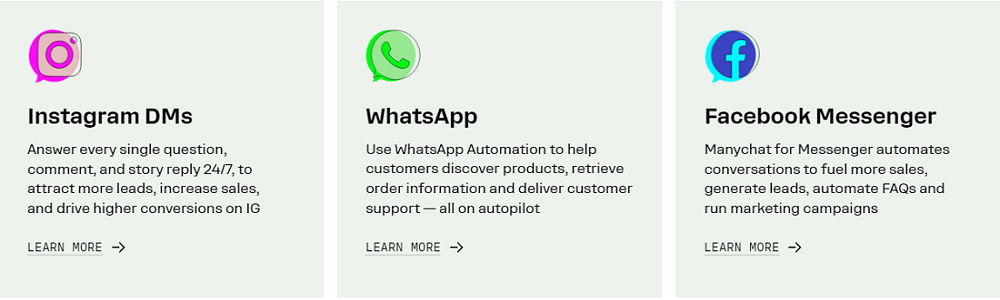
This feature works exceptionally well between the Meta Applications, but you may experience some duplication if the user contacts you from Telegram as well.
Moving on, Manychat can also be integrated with a number of other platforms, including Zapier, Make, Google Sheets, ActiveCampaign, MailChimp, CoverKit, and HubSpot.
Manychat also has a dedicated App Store which allows developers to make integrations according to different requirements.
Right now, the App Store has more than 50 applications and the number is growing as the popularity of the Manychat grows.
How To Get Started With Manychat?
To get started with manychat you will have to access Manychat’s Flow Builder which is available in the Automation Tools. You will automate the chatbots in different blocks which will be triggered by different triggers.
A trigger is something that activates a chatbot. For example, you can set the trigger to comment and then it will leave an automated message to the account that comments under a particular post.
Manychat blocks are essentially the consequence of a trigger and you can have as many as you want. You can create multiple blocks so the clients get as much information as they can without needing to contact the representative.
Adding blocks to the chatbot is super easy as you just have to drag them to the flow builder. You can pick between six types of blocks based on the type of query you want to be answered. These include:
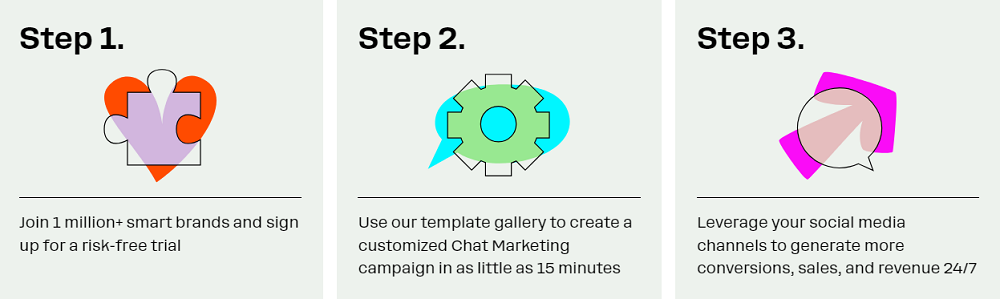
- Message: It’s a customized message that can be used to respond to clients on platforms such as FaceBook, Instagram, Telegram, and SMS.
- Conditions: You can program the chatbot to respond with different prompts based on different triggers. Each condition can be linked to another chatbot or can go directly to the live chat.
- Actions: Action blocks allow you to perform different tasks during the automation, such as updating the contact fields, triggering another automation, or handing off a live chat.
- Start automation: It can be used to start another automation in the Mychat Account.
- Randomizer: You can use a randomizer to test which message works the best and then make that a default option. It’s recommended that with experiments like this, you should only make the choice when you have enough data.
- Comments: Comments can be used if you are working with multiple people with one Manychat account.
Manychat AI is also quite powerful and if you find arranging the different blocks by yourself a bit overwhelming you can ask the AI for help.
You will see a sparkling icon that says “Auto Arrange Steps”, clicking on it will arrange all the blocks of automation in the chatbot.
Furthermore, the Ctrl+C and Ctrl+V can also be used to copy and paste different blocks across different tabs.
Once you are done with building a chatbot you can test it to make sure everything works alright. You can test the automation on the platform that you are planning to use for that particular chatbot.
Lastly, Manychat allows you to store the responses to each block in different folders which should give you a great insight into the performance of a particular block.
The interface should not present you with any challenges as it is by far the smoothest and simplest in its category.
Manychat
A Powerful chat marketing and automation tool. It helps you automate your comments and DMs on your socials. Convert your viewers into customers.
Get started freeBest chat marketing tool
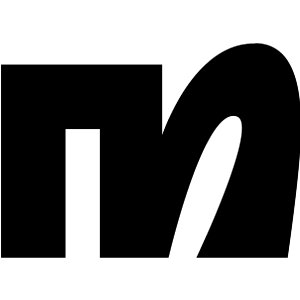
Elements of Manychat Chatbots
The tools that are mentioned in the previous section can all be used to design a chatbot, but the must-use elements as per our recommendations are:
Start Automation Element: This particular element enables scalability no unlike other applications in the industry at the moment. You can virtually add as much automation as you want to within a single Manychat account.
Furthermore, you don’t even have to copy or paste an automation instead just reference it so you don’t get duplicate responses.
Condition Element: As the name implies condition element can be used to generate a variety of responses based on different triggers from the same first response. You can also tailor the chatbot according to the individual contact to offer them a personalized experience.
The rest of the elements such as images, videos, audio, attachments, gallery, collection of user input, delay, and split traffic are also available if you want to use them.
Contacts in Manychat
You can see all your contacts under a single overview. The interface also allows you to filter through them using different screenings. You can also search for an individual contact from the search button.
The left side of the panel also shows useful information such as the contacts who have returned and those who have visited for the first time.
You just have to click on a contact to open their chat with your preset chatbot. Also, if a single contact has interacted with the chatbot on different platforms, the conversations will automatically be stored under a single contact.
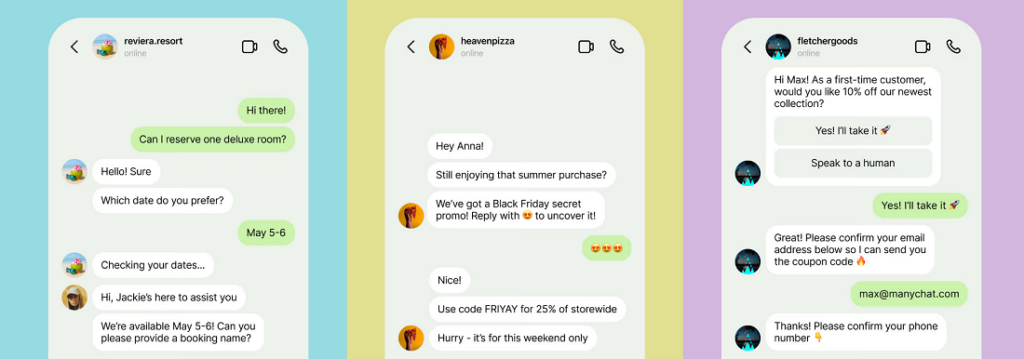
Furthermore, unlimited custom tags and fields can be added to one contact. You can use these fields to insert email addresses, their interests, demographics, and basically everything that you can think of.
Using these fields and tags carefully will help in the long term, such as when you have to send a mass message. It allows you to group people who have similar interests together and reach them with mass messages.
You can also create segments based on different tags and fields which essentially helps you create an audience with the same interests and target them with your promotional and marketing messages.
AI features offered by Manychat
Manychat also offers quite a powerful AI suite that can be used to make the chatbots more interactive and efficient. Some prominent AI features of Manychat include:
1. Keywords
You can use the keywords as a trigger and as soon as a client types them in the chatbot will generate a customized response according to that.
For example, a chatbot can share the coordinates along with the map of your physical location if a customer types in “location”.
While the AI is quite powerful and can understand what the client is asking for, sometimes it does make some errors. You can refine the keywords to make sure no such error happens in the future.
2. Intents
Intent essentially works on the same principle as keywords but it is a bit more elaborate. Instead of focusing on one keyword, it reads the whole message to understand its intent. So, when both these features are in place, the chances of wrong prompts become negligible.
3. Steps
Steps is a rather unique AI feature as it allows you to generate leads with the natural language. AI will ask the customer about the necessary information and you can program it to store that in different places.
You can also tell the AI exactly what it needs to do at certain steps. Implementing it will save a lot of time, as it will only store the information that you have asked it to.
For example, if a client chats with the bot, it will get the main query, and contact information including email and phone number but leave the rest of the conversation. That way, you will only get the information that you really need and save the storage.
4. Flow Builder Assistant
AI flow builder assistant makes your job extremely easy as you don’t have to go through the individual elements and pick that suit best to your needs.
Instead, you can just answer a couple of AI’s questions and it will create the elements and blocks that you need to get a functional chatbot.
5. AI text Improver0
It is a basic but very useful feature that allows you to change the tone of the messages. You can ask the AI to rewrite your texts according to your goal or even translate them to other languages.
That said, while the AI can perform basic translation tasks, it makes errors while translating non-form English into other languages.
How Well Does Manychat Work as a Growth Tool?
Almost all automation tools can perform the tasks that we have mentioned above, albeit not with the same efficiency.
However, Manychat outshines its competition with the growth tools that help drive traffic towards the chatbots and help grow your account.
In fact, it is one of the primary reasons why Manychat has become so popular. You can use:
Broadcast, Sequence, and Rules
Broadcast, sequence, and rules are all marketing tools that can be utilized best when you have enough contacts with certain details.
With broadcast you can select a target population based on several categories, including their demographics, location, interest, or any other particular field that may have been created, and send them all a text message.
The sequence works in a similar manner but instead of sending the message once, it sends the messages out in a series, one after another after a preset interval of time. You can also see the messages being sent with the timestamps.
Rules take the automation to another level as it can be customized to do an action based on an event.
For example, if you run a clinic and want to remind your patients of their appointments a day before, you can use rules.
When programmed appropriately, as soon as a patient schedules an appointment the rules will register it and send a text message one or two days before the appointment.
Growth Tools For Meta
Manychat has some growth tools tailored for the Meta applications. Mind you, these features work if the client has given the necessary permissions to the device. Using these tools you can create URLs that redirect the clients to a specific chat automation.
Furthermore, one-time and recurring notifications can also be sent to the users. You can also link the Meta Ads with the chatbot to generate and secure leads.
Analytics Tool
Analytics tools offer a detailed insight into the many chat performances. You can visit Manychat Insight to get a general insight which will display the number of contacts each channel has and the amount that is spent across different channels.
You can also see how many contacts have been recently active and those have been inactive for a certain period of time.
Furthermore, the automation analytics offers insight into individual blocks that you have designed. You can click on them to see the number of contacts a particular block was sent to, how many users opened it, and how many left it on.
These insights will help you determine if a particular block is performing as you want it to and if not you can either remove it or modify it.
For startups that focus keenly on efficient customer support, Manychat also offers agent analytics which offers you insights into how many conversations were resolved by a particular agent. You can also see resolved conversations per agent. It helps you keep track of their performances.
Perhaps the only drawback to these analytics is the lack of unmatched user input. For example, if a query has gone unanswered by a chatbot, the platform doesn’t register that anywhere.
Pricing of Manychat
Manychat offers three plans, free, pro, and premium. Free is self-explanatory, however, there are some differences between pro and premium. Pro is capped at $15 whereas the price for premium is custom which can be discussed directly with the sales team according to your needs.
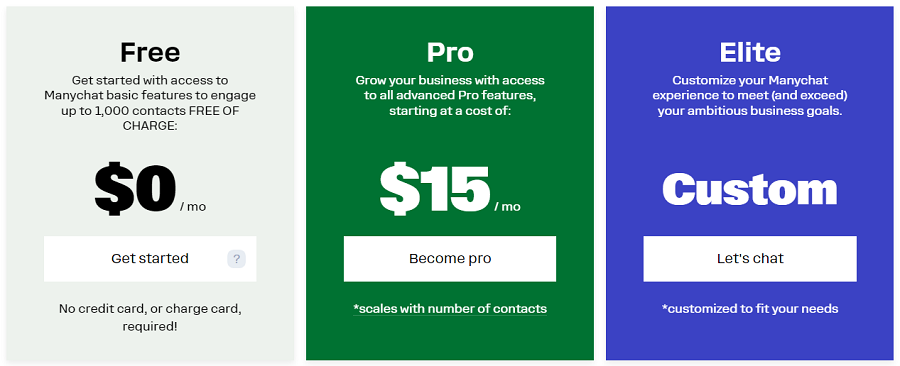
The free plan is essentially a trial version which restricts the usability of the platform to only 1,000 contacts.
You can also use Instagram, Facebook, and WhatsApp as channels on this plan. The plan will give basic access to Flow Builder and Growth Tool.
Essentially, the free plan is designed to give you a taste of the platform, and if you use it once you will be willing to subscribe to a paid plan if your business needs one.
Pro Plan starts at $15 a month, but it increases as the number of contacts goes up. The 1,000 contacts cost about $25 and the price increases again once the contacts reach 5,000.
The platform also provides a 7-day trial period and after that, there is also a 30-day money-back guarantee with no questions asked.
The pricing for the premium plan cannot be determined as it is customized according to the needs of the clients. The more features you need, the more you will have to pay.
| Attributes | Free | Pro |
| Available Channels | Meta | Meta, SMS, Email, Telegram |
| User input collection | Not Available | Available |
| Growth Tools | Basic | Advanced |
| Integrations | Not Available | Available |
| Contacts | Up to 1,000 | Unlimited contacts |
Get started with Manychat for free!
You may also need to pay additional costs if your bots have more than 1,000 user-started conversations on WhatsApp. Similarly, the conversations started by the businesses are paid as well.
The prices can vary between different countries, for example, the price in the US is around $0.0172 per user-started conversation and $0.0287 per business-started conversation.
Final Verdict
All things considered, Manychat is tough to beat at what it does. Be it the pricing, features, or the interface everything has been developed with a perspective.
If you need the features that are mentioned in this guide, it would be hard to find a platform that executes them as well as Manychat.
Manychat
A Powerful chat marketing and automation tool. It helps you automate your comments and DMs on your socials. Convert your viewers into customers.
Try it freeBest chat marketing tool