Astra is an ultra-lightweight and supremely amazing WordPress Theme that offers tons of customization features.
In this post, we’re gonna explore this theme with its features, pros, and cons and most importantly It’s free. So this is gonna be an Ultimate Astra Theme Review.
Now there is also a premium version of the theme available. We’re gonna compare both versions so you can decide whether you need to go for a premium or not and why Astra Theme is the ultimate option for you.
Astra is a multipurpose theme so you don’t need to worry about your niche or website category Astra can handle any kind of website such as a business, portfolio, app, or blog.
Astra is a powerful, lightweight, and highly customizable WordPress theme that is perfect for any type of business or blog.
It’s designed to be simple and easy to use. You can customize it with tons of different features and plugins to make it fit your needs.
The best part is that you don’t need to be a programmer to make changes to Astra—you can simply go to the customization section of the Theme and edit anything you want, which makes it ideal for beginners who don’t have a lot of coding and customization experience.

Astra Theme Review
If you’re looking for a versatile, responsive WordPress Theme with a ton of features, The Astra Pro theme is worth checking out. This Theme has been designed by the team at Brainstorm Force, and it’s one of their most popular products.
In this review, we’ll take a look at all the features that are included in both the free and paid versions of the Astra Theme. We’ll also compare the two versions to see if it’s worth upgrading to the paid version.
As I mentioned before Astra is a fast, lightweight WordPress Theme that is perfect for businesses, bloggers, and even eCommerce sites. It’s extremely versatile and can be customized to fit almost any type of website.
One of the best things about Astra is that it’s free! You can download it from the WordPress Theme repository and get started building your site right away.
The free version of Astra includes all the basic features you need to get started. You can change the colors, fonts, and layout of your site with the built-in WordPress Customizer.
If you want more control over the design of your site, you can upgrade to Astra Pro and get access to all the premium features, including over 60+ pre-built website templates, advanced customization options, and one-click demo import.
So, is it worth upgrading to the paid version of Astra? In my opinion, yes! The extra features are worth the price. If you’re serious about building a high-quality website, I recommend upgrading to the paid version.
Now, this was an introduction to the Astra Theme. As we mentioned Astra’s free version offers some features to customize your website in a default WordPress Customizer.
Let’s explore the Astra Pro version and discuss its premium features in detail so you can make a good decision. So, his is gonna be the ultimate Astra Theme Review.
Get Astra Pro (30% OFF)Pros:
- Super lightweight (Less than 50 KB)
- Optimized code (Loads fast)
- Self-Hosted Google Fonts
- Header and footer design options
- Customizable Colors & Typography
- Lifetime Unlimited Deal available
- Mega Menu option
- Multiple sites layouts
Cons:
- Limited features in the Free version
- A lifetime unlimited deal is a bit expansive
- None we could find (Best in the business)
Astra Pro Theme Features
Astra Pro offers a lot of features I can’t explain all its features. But I’ll try to cover the highlighted features that can amaze you. So let’s jump straight into it.
1- 60+ Pre-built Websites:

Astra Pro comes with 60+ pre-built websites. You can directly import any website with just one click. No need to build a website from scratch. Just find your favorite template and import it within seconds.
All the templates are made by keeping different niches in mind such as business, agency, blog, food & restaurant, fitness, and more. You can also view the live demo of all these templates.
Astra also offers a huge library of starter sites. A starter site is a complete website with the Astra theme, WordPress Plugin, and content. You can directly import a starter site and replace it with your content.
This feature is very helpful for those who are not good at website design or don’t have enough time to build a complete website.
You can import any template or starter site for free. But to use the pro version, you need to purchase the Astra Pro Addon.
Nav Menu
Astra provides a great way to manage your menus with their theme. You can easily add, delete, and rearrange items in your menu without having to go through any complicated processes.
The Astra Pro version also gives you the ability to create mega menus, which can be extremely useful if you have a lot of content that you want to be easily accessible to your users in the header section.
Header Options
The header options in Astra are really impressive. You can choose from a variety of different header layouts, and you can even change the color scheme of your header to match your branding.
The pro version also gives you the ability to add a search bar to your header, which can be extremely useful for larger sites.
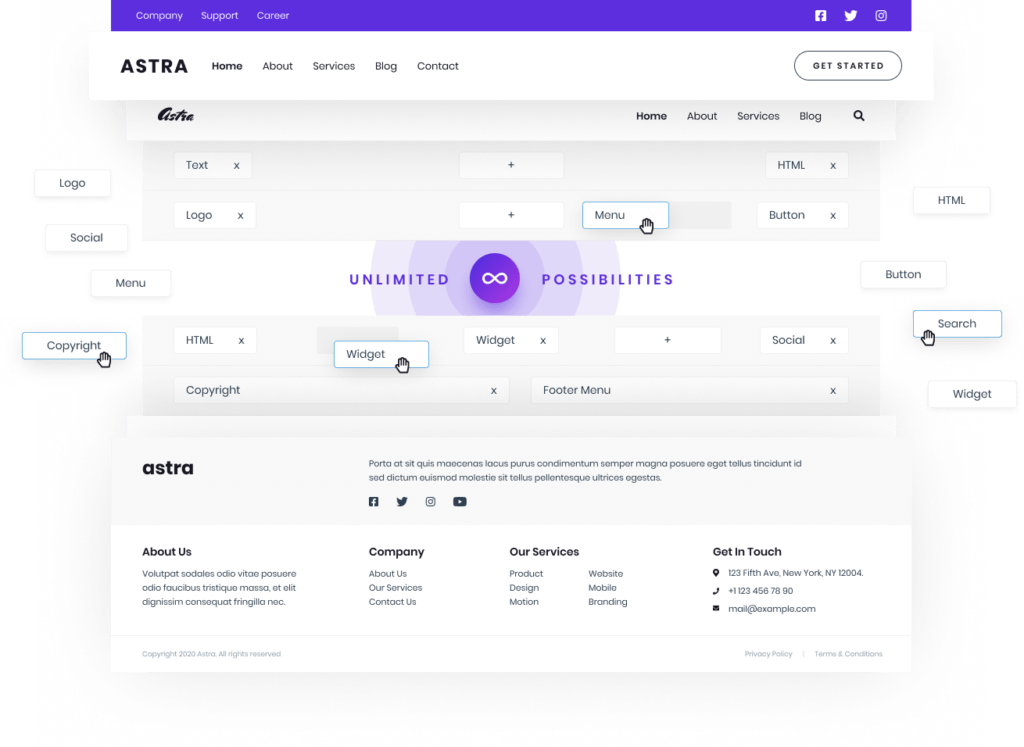
Footer Options
Astra Pro also provides a variety of different footer options, which is great if you want to change up the look of your site from time to time. You can choose from a variety of different footer layouts, and you can even change the color scheme of your footer to match your branding.
Sticky Header
The sticky header feature in Astra is great. It allows you to keep your header fixed to the top of the screen, even when you scroll down.
This can be useful and looks professional if you want to make sure that your users can always access your menu items.
Astra Pro also gives you the ability to add a search bar to your sticky header, which can be extremely useful for larger sites.
Color Controls
Astra provides you with a lot of control over the colors of your site. You can change the color scheme of your header, footer, and even your content area to match your branding. Astra Pro also gives you the ability to add custom CSS if you want to customize the look and feel of your site.
Layout Controls
Astra gives you a lot of control over the layout of your site. You can choose from a variety of different layouts, and you can even change the width of your content area to match your needs.
Better Typography
Astra Pro gives you the ability to change the font family and size of your content, which can be great if you want to improve the readability of your site.
Page Builder Compatibility
Astra is compatible with a variety of different page builders, which is great if you want to use a specific page builder for your site. The pro version also gives you the ability to use custom CSS and HTML on your pages, which can be extremely useful for more advanced users.
WooCommerce Integration
Astra integrates well with WooCommerce, and you can even choose from a variety of different WooCommerce layouts. Astra Pro also gives you the ability to add a cart icon to your header, which can be useful for larger sites.
Get Astra Pro (30% OFF)Astra Pro Theme Pros
Now let’s talk about the pros of using the Astra theme.
– The first and foremost thing is that it is a very lightweight theme. It does not slow down your website.
– The second thing is that it is very easy to use and beginner-friendly. You don’t need to be a tech geek to use this theme.
– It is fully customizable. You can customize every element of your website according to your needs.
– It comes with a lot of features. I have already mentioned some of the features above.
– It is regularly updated. The developers are constantly working to improve the theme and add new features.
– It has a great support team. You can contact the support team anytime you need help.
– Last but not least, it is a very affordable theme. You can get the pro version of this theme for just $47/y. That’s a very reasonable price for all the features and benefits you get.
Astra Pro Theme Cons
Now let’s talk about the cons of using the Astra theme.
– The first con is that it does not have a built-in drag-and-drop page builder. You need to use a third-party page builder plugin with this theme.
– The second con is that it does not have a built-in eCommerce solution. You need to install a separate WooCommerce plugin to create an online store.
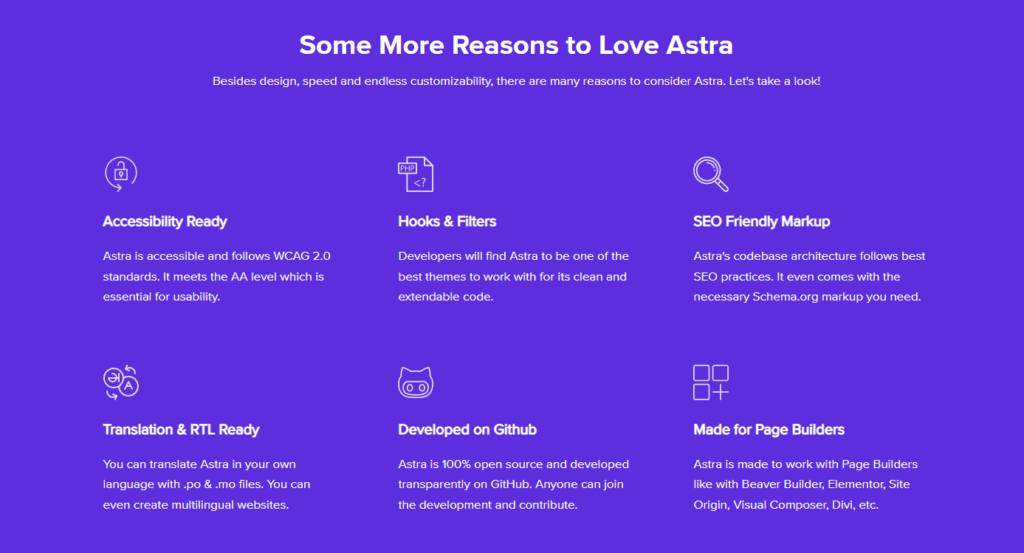
Comparison of Free vs. Paid Version
Now let’s compare the free and paid versions of the Astra theme.
The free version of the Astra theme is a great choice for those who are on a tight budget. It offers all the basic features you need to create a simple website.
The paid version of the Astra theme is a great choice for those who want to create a complete website with all the bells and whistles. It offers a lot of features and benefits that you don’t get in the free version.
So, which version should you choose? It all depends on your needs and budget. If you are just starting out, I recommend going with the free version. Once your website starts getting traffic, you can upgrade to the paid version.
Conclusion: Astra Theme Review
Overall, I think that Astra is a great WordPress theme. It has a lot of features, and it integrates well with WooCommerce. The only downside is that it doesn’t have a lot of options for customizing the look and feel of your site.
If you are looking for a simple and lightweight WordPress theme, I recommend checking out Astra.
Astra is a great WordPress theme for those who are looking for a simple and lightweight theme. It is easy to use and beginner-friendly. The only downside is that it doesn’t have a lot of options for customizing the look and feel of your site.
So, we tried to cover everything about Astra in this Astra Theme Review. I hope this Astra review was helpful to you. If you have any questions, feel free to post them in the comments section below.
Get Astra Pro (30% OFF)FAQs: Astra Theme Review
What are the pros of using the Astra WordPress Theme?
The first and foremost thing is that it is a very lightweight theme. It is easy to use and beginner-friendly. The second thing is that it comes with a lot of features and benefits that you don’t get in the free version.
Should I use the free or paid version of the Astra WordPress Theme?
It all depends on your needs and budget. If you are just starting, I recommend going with the free version. Once your website starts getting traffic, you can upgrade to the paid version.
Is the Astra WordPress Theme easy to use?
Yes, it is very easy to use. It is beginner-friendly and comes with a lot of features that you don’t get in the free version.
The posts you may like:)
